If you want to create affordable special effects for your film, you might well settle on the idea of chroma key, or color separation. But even after you have made that wise decision, you still need to choose between a blue screen vs. green screen.

In this article, we will give you a brief history of the chroma key technique, explain how it works, and fill you in on the different conditions and requirements that make green or blue better for your production.
Green screen technology is not even slightly new
Many people associate “green screen” technology with the trailblazing sci-fi movies of the 1980s, such as Star Wars and Superman. In these, X-Wings and the Caped Crusader magically appeared to fly through outer space or around the world.
But chroma-key (as it’s more technically known) has a longer history than that. In fact, it dates back to 1940 and the Thief of Baghdad which won an Oscar for the effect.

Since then, chroma key usage has grown exponentially, and some experts reckon virtually every Hollywood movie features this type of special effect.
On television, news studios use it to make it look like relevant images appear behind the presenters.
But not only large media companies have access to this technology these days. Thanks to the digital revolution, even amateur filmmakers can afford software that makes them look like they or their subjects are at the bottom of the sea or in the middle of a Second World War battle.
Along with affordability, access, and popularity, another change from the early days of color movies is the “key” color. Back then, the screens (and other elements) were invariably green; now, they can also be blue.
But why green and why blue, and what’s the difference? To answer that, we will have to dig a little into how it works.
Why chroma key, anyway?
“Chroma” is Greek for color, and “keying” is the process of removing that hue post-production in digital video editing software. Or by hand, if you’re old school.
To make use of it yourself, you need to film in an environment with an evenly lit green or blue background.

With that color-keyed, you can then layer or fill the transparent area with your choice of image or video.
What’s so good about green and blue?
In theory, you could key any color. But green and blue are standard because human skin is red and orange on camera – the other side of the color wheel – and far outside the chroma range, you are hoping to vanish. (If your skin is green, please see a physician).
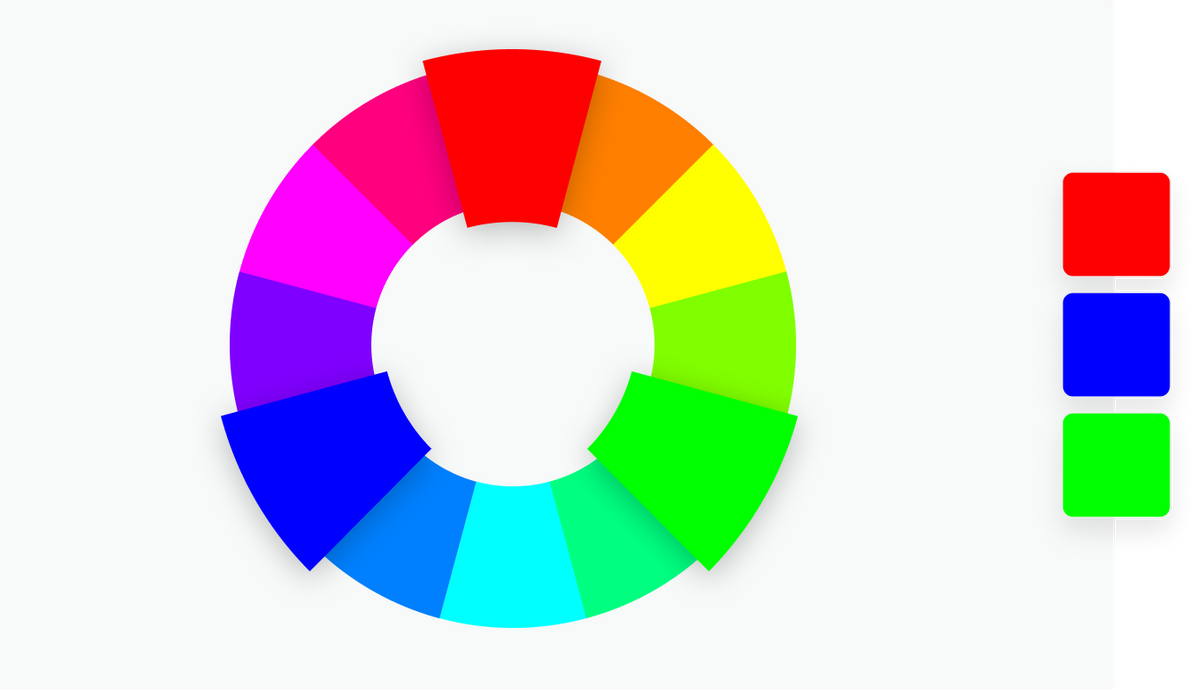
What could possibly go wrong?
You need to avoid anything that causes a differential in luminance or color, such as shadows or wrinkles in the fabric. That’s because you won’t render anything transparent that doesn’t fit the range. Anything leftover is called a “digital artifact” and will have to be painstakingly removed by hand.
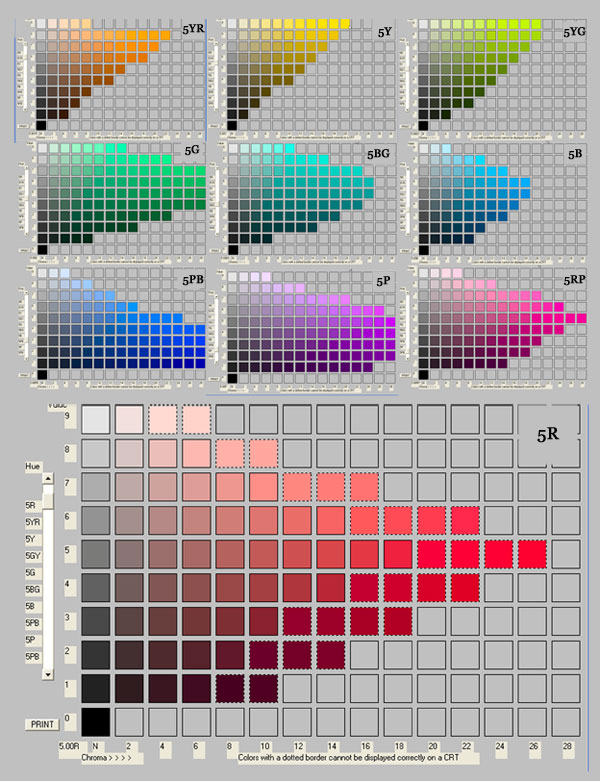
On the other hand, any part of the subject or subjects of the video within the chroma range to be made transparent will also become invisible during post-production.
For sure, you can instruct your subjects to avoid wearing the chroma key color or shiny objects in case parts of them disappear. However, sometimes light can still bounce off the color background onto the video’s subject, an unfortunate effect known as “spill”.
Which brings us to…
Blue screen vs green screen
Clearly, one of the major considerations you need to make when you are choosing between green and blue is whether you are restricted by subject colors required in the scene. If Superman had been blue-screened, he would have been mostly flying red briefs, boots, and cape!
If something you’re filming has to be blue or green, there are other considerations. Firstly, your camera picks up more green, there’s more digital information, and it’s easier to key out.
But the color also reflects more light, so it is going to create more spill. More spill leads to the risk of more digital artifacts. (Which leads to more work afterward).
Spills can sometimes be controlled by making sure there is a gap between the subjects and the background, but there can still be a problem with blonde hair and light fabrics.
Since those are lighter and more reflective, it’s wiser to use a more light-absorbent blue-screen if you have a fair-haired subject.
Blue-screen is also better for subjects with finer details and edges because it’s less likely to bleed through than green. (Less luminance will do that).
Night and Day, Blue and Green
It’s hard to avoid digital artifacts! You always want to be prepared some green or blue might show through to the finished film.
And the darker the film, the easier it will be to see any green pixels that have made it through the process. As a result, you want to think about using a blue-screen if your layered-on film will be a night scene or otherwise dark. If it’s a day scene, leftover green will mix better into it.
A word about lighting a blue background is due at this point: it’s harder, and you need more lamps. So, if you are a beginner filmmaker with limited space, equipment, and lighting, you might want to consider the resulting scene from the point of view of what the final product will look like.
As well as being more expensive to light, blue is also a far more common clothing color, and you run the risk of people accidentally turning up in jeans.
Gather all the data you can
As we mentioned, digital artifacts are hard to avoid. You might well have to key out some of the footage by hand. So, whichever wins out in the battle of green vs. blue, choose to shoot in less compressed (RAW), so you are more easily able to key out the footage in post-production.
So, let’s wrap up with some key points highlighting our green screen vs blue screen discussion.
Green Screen
Easy to light
Blends into day scenes
Less common in clothing
Sticks out in day scenes
Brighter and can reflect (spill) onto subjects
Spills more onto blond-haired subjects
Blue Screen
Hard and expensive to light
Blends into night scenes
More common in clothing
Suits subjects with fine details and edges
Further research and experiment
There is nothing to stop you from using other colors as your key, even black or white. It really depends on what you are trying to achieve.
Check out this film about chroma key history if you want to hear how the technique has developed.
Comments
No comments so far.