Video Background Removal API
Integrate the most powerful video background removal AI into your app or workflow with ease.
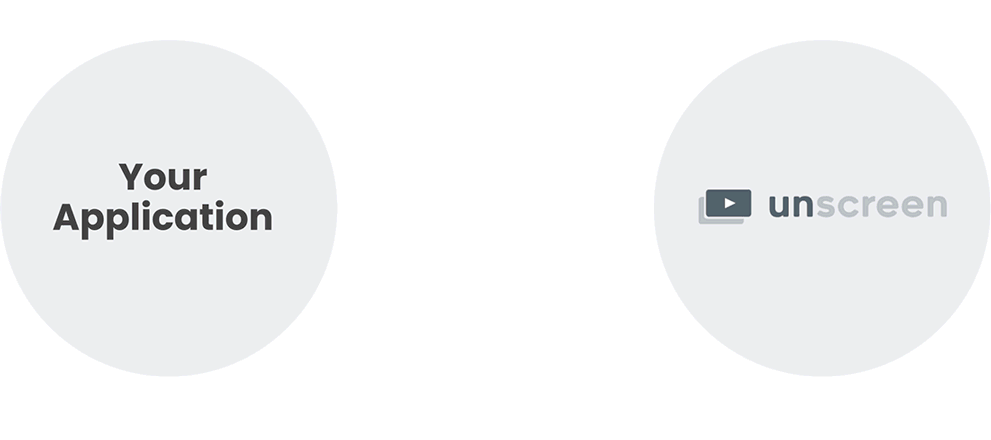
Get started
- Get your API key
- Use the sample code below to get started quickly
- Review the reference docs to adjust any parameters
Overview
-
Submit a video:Call
POST /videoswith your video URL or file. -
Fetch the video status:Call
GET /videos/:idto fetch the status of your video.
(Alternatively, register awebhook_urlto receive a callback when the processing is finished.) -
Download the result:When the
statusisdone, download the result from theresult_url.
If required, continue with further processing of the result.
Authentication
Each request must include an X-Api-Key header with your API key.
POST /v1.0/videos
Host: api.unscreen.com
X-Api-Key: <YOUR-API-KEY>
Output formats and backgrounds
You can choose between the following formats through the format parameter:
-
Pro Bundle (A ZIP archive containing the following files: alpha.mp4 (alpha matte video) and color.mp4 (color video). The Pro Bundle offers the highest quality and is recommended as an intermediate format. To convert it into a final video file, additional processing is required.
pro_bundle) -
MP4 video (An MP4 video file. The use of this format requires setting a
mp4)background_colorbecause MP4 videos do not support transparency. -
Animated GIF (An animated GIF file. This format is only available for videos up to 20 seconds. The output is limited to a resolution of 720p (1280x720), a frame rate of 30 fps, and provides a lower quality than other formats due to compression. The color palette is limited and edges may appear pixelated if no
gif)background_coloris set.
Working with the Pro Bundle file
There is currently no widely supported video format that supports transparency for high-quality video content. While there are several promising candidates for the future, the Pro Bundle format is our solution to combine an alpha matte with a high quality video and a reasonable file size.
Pro Bundle is a regular ZIP archive, containing two files:
- alpha.mp4 An alpha matte video in MP4 format.
- color.mp4 An color video in MP4 format. Note that this video is similar to the input video, however some colors are adjusted to remove background color spill.
Pro Bundle is an intermediate format and can not be played in a video player. In order to use it, it needs further processing;
- Unpack the ZIP archive
- Apply the alpha matte to the color video
-
Save the result in a format that supports transparency (such as WEBM)
OR
Add a new background and then save the result (for instance as MP4)
These steps can be automated with tools and libraries such as FFmpeg and unzip (see sample code). Alternatively, you can also perform them manually.
Sample Code
The following sample codes rely on CLI tools. For a full integration example, take a look at our demo app source code.
Submit a video from a URL
curl -X POST "https://api.unscreen.com/v1.0/videos" \
-H "X-Api-Key: <YOUR-API-KEY>" \
-F "video_url=https://media.giphy.com/media/yJFeycRK2DB4c/giphy.gif"
Submit a video from a file
curl -X POST "https://api.unscreen.com/v1.0/videos" \
-H "X-Api-Key: <YOUR-API-KEY>" \
-F "video_file=@/path/to/file.mp4"
Get list of all videos
curl "https://api.unscreen.com/v1.0/videos" \
-H "X-Api-Key: <YOUR-API-KEY>"
Get a single video
curl "https://api.unscreen.com/v1.0/videos/<VIDEO-ID>" \
-H "X-Api-Key: <YOUR-API-KEY>"
Unpack a Pro Bundle
unzip unscreen-result.zipConvert unpacked Pro Bundle to WEBM video with transparency
ffmpeg -i color.mp4 -i alpha.mp4 \
-filter_complex [0][1]alphamerge,format=yuva420p \
-c:v libvpx -strict -2 -auto-alt-ref 0 \
output.webmConvert unpacked Pro Bundle to animated GIF with transparency
ffmpeg -i color.mp4 -i alpha.mp4 \
-filter_complex "[0][1]alphamerge[coloralpha];[coloralpha]split[coloralpha1][coloralpha2];[coloralpha1]palettegen=reserve_transparent=on:transparency_color=ffffff[palette];[coloralpha2][palette]paletteuse[output]" \
-map [output] output.gifConvert unpacked Pro Bundle to MP4 with background video
ffmpeg -stream_loop -1 -i background.mp4 -i color.mp4 -i alpha.mp4 \
-filter_complex "[1][2]alphamerge[coloralpha];[0][coloralpha]scale2ref='main_w*max(iw/main_w, ih/main_h)':'main_h*max(iw/main_w, ih/main_h)'[background][coloralpha];[background][coloralpha]overlay=shortest=1:x=main_w/2-overlay_w/2:y=main_h-overlay_h[merged];[merged]setdar=dar=a[darset];[darset]pad=ceil(iw/2)*2:ceil(ih/2)*2[output]" \
-crf:v 17 -pix_fmt yuv420p -strict -2 -c:v libx264 -c:a copy \
-map [output] -map 1:a output.mp4Convert unpacked Pro Bundle to MP4 with background color
ffmpeg -stream_loop -1 -f lavfi -i "color=color=#00ff00" -i color.mp4 -i alpha.mp4 \
-filter_complex "[1][2]alphamerge[coloralpha];[0][coloralpha]scale2ref='main_w*max(iw/main_w, ih/main_h)':'main_h*max(iw/main_w, ih/main_h)'[background][coloralpha];[background][coloralpha]overlay=shortest=1:x=main_w/2-overlay_w/2:y=main_h-overlay_h[merged];[merged]setdar=dar=a[darset];[darset]pad=ceil(iw/2)*2:ceil(ih/2)*2[output]" \
-crf:v 17 -pix_fmt yuv420p -strict -2 -c:v libx264 -c:a copy \
-map [output] -map 1:a output.mp4Webhooks
Instead of fetching status updates from GET /videos/{id} a webhook can be registered when submitting a video through the webhook_url parameter.
The webhook will be called through an HTTP POST request once the processing is finished (either with status done or error). You can use this webhook to trigger further processing of the video on your end.
The payload of the POST request contains the event type (video:done or video:error) and the video data.
Example payload
{
"type": "video:done",
"data": {
"type": "video",
"id": "792e37c4-42ad-4ab9-9cde-228864572ce8",
"attributes": {
"status": "done",
"result_url": "https://v.unscreen.com/792e37c4-42ad-4ab9-9cde-228864572ce8/result.mp4",
},
"links": {
"self": "https://api.unscreen.com/v1.0/videos/792e37c4-42ad-4ab9-9cde-228864572ce8"
}
}
}Pricing
API requests come at no extra charge. To process videos, an Unscreen Pro subscription is required.
Videos are charged from your account balance depending on their length. The minimum video length is 1 second. Fractions of a second are rounded up. Videos with frame rates above 30 fps are charged at a multiple of their length.
Rate limits
In order to provide a reliable service for all our users, the following rate limits are enforced:
- Clients can perform up to 90 API requests per minute.
- Clients can create up to 10 videos per minute.
- After 10 failed processing attempts in one hour, no more videos can be submitted until the next hour.
If you require a higher rate limit, please contact us.
Data Retention
Videos are stored for 30 days. If you wish, you can delete them earlier through DELETE /videos/{id}.
Deleted videos can not be restored, so make sure to download the results before it's too late.
Reference
Get help
If you have questions or feedback, contact us. We're happy to help!